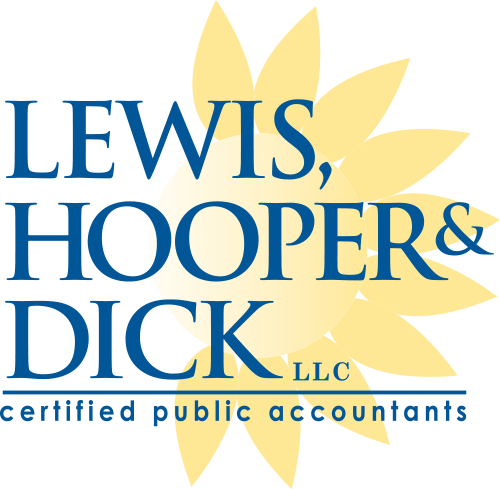SafeSend Returns
Through the use of SafeSend Returns, you can manage your tax process with Lewis, Hooper & Dick, LLC electronically. You will be able to:
- Electronically view, sign, and print tax documents.
- Review tax documents in SafeSend Return for up to three years.
- Receive email reminders of payment due dates and access payment vouchers.
- Share tax documents with professional and financial advisors using a secure link.
To Get Started
Using your smartphone, computer, or tablet, you can begin the process.
- You will receive an email from SafeSend Returns with a unique and secure access link when your documents are read for review. You may need to add noreply@safesendreturns.com to your safe sender email list.
- You will be prompted to complete a two‐step authentication process so that SafeSend Returns can securely identify you. For this you will need access to your email and the last 4 digits of your social security number.
- After your identity is confirmed, the SafeSend Returns system will take you step by step through the review and e‐sign process.
- Click here for a video that explains how Taxpayers can review their information.
- Click here for a video that explains how Businesses can review their tax documents.
- Once the documents have been reviewed, you will be able to download and save the file. If you are using a smartphone or tablet, keep in mind the types of files your device is able to open.
The team at Lewis, Hooper & Dick, LLC is available to guide you should you have any questions. Call any of our offices today.