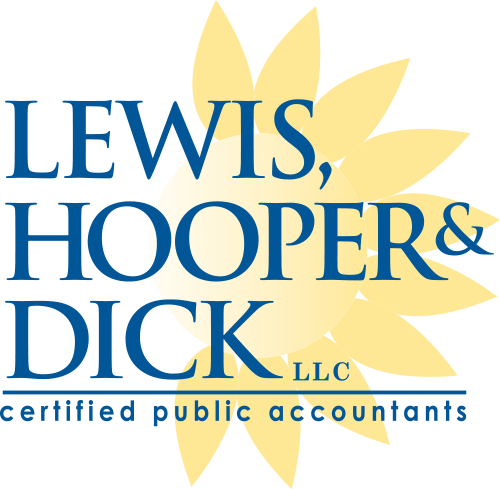Technology: Security Reminders Courtesy of Zuckerberg
Being an acknowledged leader and innovator in social media doesn’t provide immunity from cyber attacks. It has been reported that Mark Zuckerberg, head of Facebook, recently experienced hacking of both his Twitter and LinkedIn accounts. Cyber thieves continue to up their game, and regardless of whether you are a high-profile billionaire or an ordinary citizen, you need to be mindful of the same security basics.
Speculation abounds on how hackers got into Zuckerberg’s account, but a common reason people are hacked is user complacency. We all know what we should be doing, but sometimes it is easy to get a little lax or lazy. In Zuckerberg’s case, it appears he may have overlooked some basic privacy safeguards – namely not using a two-step authentication process and possibly failing to use different passwords for different websites.
Interestingly, a recent Instagram posting (Facebook owns Instagram) by Zuckerberg provided sharp-eyed viewers with clues to some steps he might have taken to thwart a certain type of Peeping Tom cybercrime. The photo showed Zuckerberg sitting at a desk with a laptop in the background. The webcam and the microphone on that laptop appeared to have been covered by tape.
What’s the point of putting tape over webcams and mics? Odd though it may seem, several prominent public figures have said they do this, too. Hackers have been known to install malware that allows them to switch on the computer’s camera and microphone. In other words malware known as a Trojan can turn the user’s laptop into a bugging device with a camera, allowing a hacker to gain access to sensitive business information and intellectual property. Some users have had their privacy violated by hackers stealing personal photos, which crooks and extortionists post on the Internet. This type of voyeurism activity usually targets young women.
What to Do
- Follow basic security steps – buy quality antivirus software and keep it current; use a firewall; don’t click on dubious links in emails.
- Unplug the webcam on your desktop.
- On a laptop, covering the camera is your best option. Covering a mic will be less effective.
- Mac users see a green light when the webcam is recording. However, this can be bypassed by a Trojan interloper so blocking with tape may be a better solution.
- Ironically, there are rumors that Facebook has the ability to listen in on conversations and view videos made by users. This alleged privacy breech is purportedly used to gather data useful to advertisers. Facebook has strenuously denied this. If you are determined to block Facebook’s access to your mic, go to Settings in iOS to de-select Facebook. On an Android device, go through Settings to Personal to Privacy to App Permissions to Mic, where you can de-select Facebook.
We might not all have the high profile of a Zuckerberg, but we are liable to the same risks. If a few simple bits of tape will help protect you from a virulent type of Trojan, why not do a little DIY to protect your personal privacy.